There are times we need to monitor and analyze ongoing network traffic that passes from our current network and display it graphically in real-time mode from our GNOME desktop.
Here's another network activity monitoring tool available from Linux that can display current network connectivity links, traffic broadcast and network activities displayed in graphical mode using varying feature of colors, circle shapes, graphical link width and sizes from source to target traffic hosts.
Etherape is GNOME bases network monitong linux application that uses colors, link sizes and width on displaying network activity from source host to target host within a network. Etherape was created and modeled after etherman, another network monitoring linux tool.
EtherApe is a graphical network monitor for Unix modeled after etherman. Featuring link layer, ip and TCP modes, it displays network activity graphically. Hosts and links change in size with traffic. Color coded protocols display.
It supports Ethernet, FDDI, Token Ring, ISDN, PPP and SLIP devices. It can filter traffic to be shown, and can read traffic from a file as well as live from the network.
At the present time, EtherApe has enough functionality to be useful, but it's far from complete. It's still beta software, and new features and bug fixes are being added all the time. Here is the list of features, current as of version 0.9.5, in no particular order:
* Network traffic is displayed graphically. The more "talkative" a node is, the bigger its representation.
* Node and link color shows the most used protocol.
* User may select what level of the protocol stack to concentrate on.
* You may either look at traffic within your network, end to end IP, or even port to port TCP.
* Data can be captured "off the wire" from a live network connection, or read from a tcpdump capture file.
* Live data can be read from ethernet, FDDI, PPP and SLIP interfaces.
* The following frame and packet types are currently supported: ETH_II, 802.2, 803.3, IP, IPv6, ARP, X25L3, REVARP, ATALK, AARP, IPX, VINES, TRAIN, LOOP, VLAN, ICMP, IGMP, GGP, IPIP, TCP, EGP, PUP, UDP, IDP, TP, IPV6, ROUTING, RSVP, GRE, ESP, AH, ICMPV6, EON, VINES, EIGRP, OSPF, ENCAP, PIM, IPCOMP, VRRP; and most TCP and UDP services, like TELNET, FTP, HTTP, POP3, NNTP, NETBIOS, IRC, DOMAIN, SNMP, etc.
* Data display can be refined using a network filter.
* Display averaging and node persistence times are fully configurable.
* Name resolution is done using standard libc functions, thus supporting DNS, hosts file, etc.
* Clicking on a node/link opens a detail dialog showing protocol breakdown and other traffic statistics.
* Protocol summary dialog shows global traffic statistics by protocol.
* Scrollkeeper-compatible manual.
ETHERAPE INSTALLATION:
=======================
Etherape is available from Fedora 7 yum repos. Etherape network activity monitoring tool can be installed using yum as follows
# yum -y install etherape
ETHERAPE PROGRAM LAUNCH:
~~~~~~~~~~~~~~~~~~~~~~~~~~~~~~~~~~
Ctrl+F2, etherape
ETHERAPE WEB SCREENSHOT IN ACTION:
~~~~~~~~~~~~~~~~~~~~~~~~~~~~~~~~~~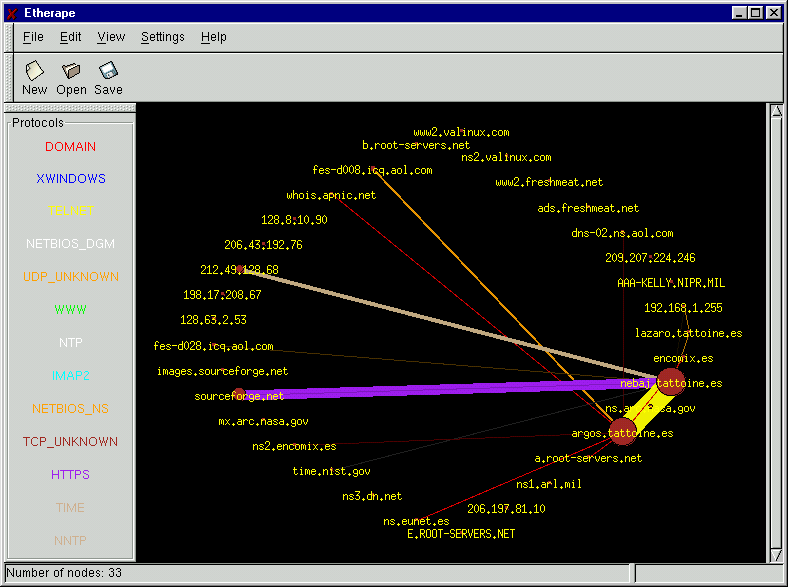
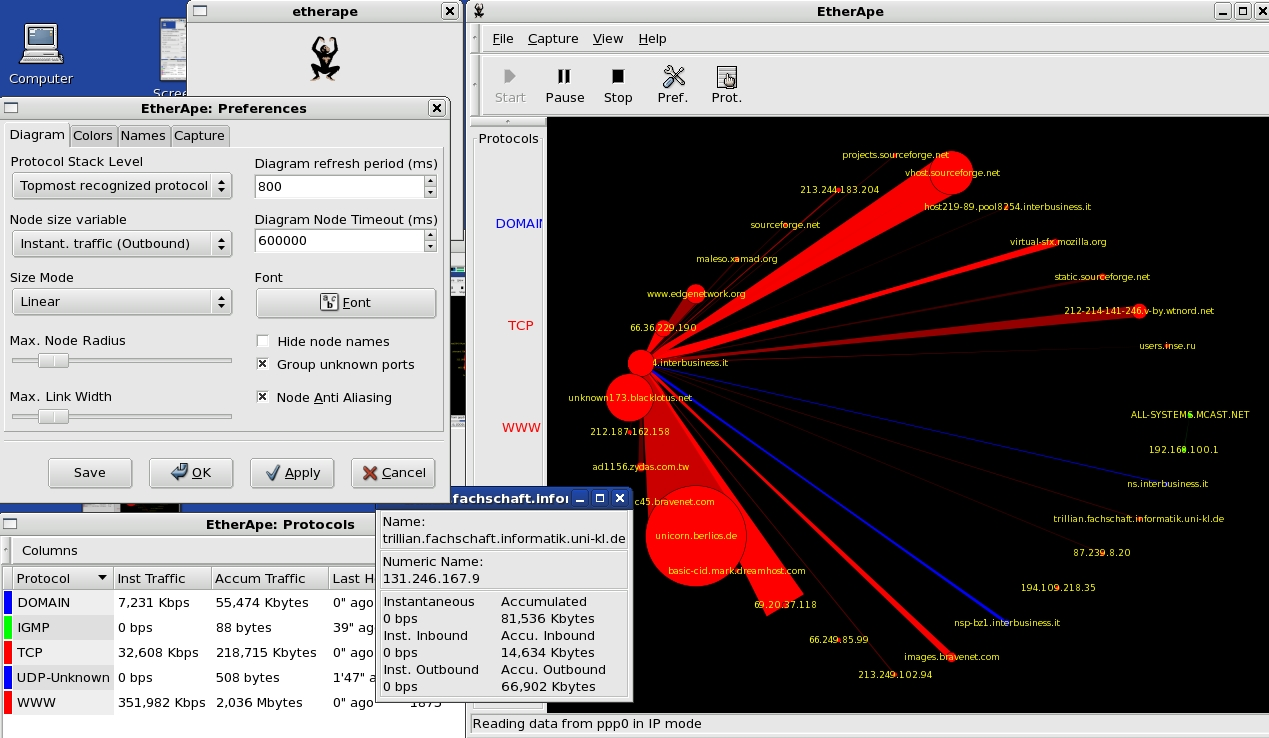
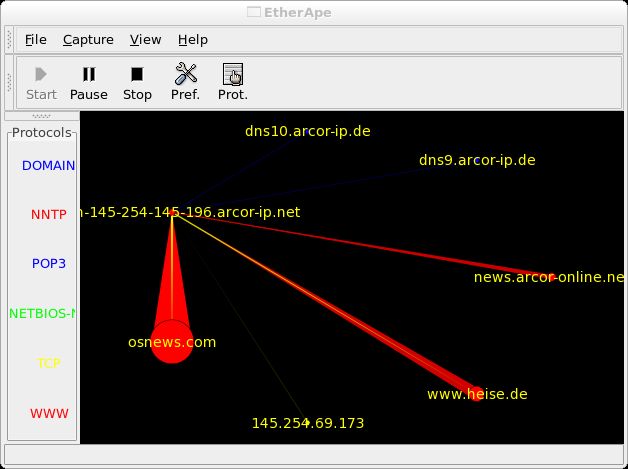
FINAL NOTE:
~~~~~~~~~~~~
Monitoring network traffic and hosts gives us better opportunity to further study and analyze several network issues, that maybe unknown to us, such as most broadcasting host, most busiest network host, source and target hosts of current network congestion, network activities of current time of the day and more. These network usage data gathering can lead us to further isolation of solving network congestion and latency issues. Furthermore, keeping records of these network statistics leads us to a deeper strategical network capacity planning, faster host traffic source and target isolation that probably cause network congestion and internal latency issues. Better to have these network activity monitoring tool that can be handy when needed.
Subscription
Categories
- HowTos (612)
- Linux Devices (40)
- Linux Diggs (620)
- Linux News (1541)
- Linux Videos (24)
Recent Posts
Blog Archive
-
▼
2007
(340)
-
▼
September
(58)
- Dear Linux SysAd Blog Readers
- Proactive monitoring from linux terminal
- deleting new lines and return line from text file
- Google chat setup using PSI howto
- PSI messenger - a truly promising open messaging a...
- Google chat setup using GAIM Pidgin howto
- Linux command line shell variables defined
- ls - displaying directory contents in many ways
- Control of alternative linux executables
- Searching using whereis linux command
- Witchy which linux command
- NeroLinux - diehard Nero burning software
- Google Sky - Explore and Rediscover the Sky
- Celestia - 3D Earth and Sky visualization
- Earth3D - real-time 3D Earth visualization
- GcStar - managing personal collection items
- DStat - resource statistics linux tool
- Bandwidth Monitor-NG - terminal-based interface ba...
- KNemo - KDE network interface monitoring tool
- EtherApe - graphical network activity monitoring tool
- Beauty of Math using Linux
- print leading/trailing lines before/after a matchi...
- Nagios Monitoring - install and generic setup howto
- ChRT- change real-time attribute process scheduling
- squeezed out multiple commented lines
- UNIX to DOS text file format converter
- totally squeezed out multiple blank lines
- squeezed multiple blank lines into single line
- fmt - simple optimal text formatter
- Linux backup powered by RDiff-Backup
- Linux Ping command explained
- read and display text file from terminal
- URLView - URL and email extractor
- TFTP server - setup and install howto
- NMap - Linux port scanning
- removing garbage characters from screen terminal
- invert string match using grep
- RDesktop - remote desktop howto
- Graveman on Linux - burn baby burn burn
- HTOP - interactive process viewer alternative
- Caching DNS server install howto
- BitTorrent - downloading large files made easy
- PHPAlbum - web photo album install howto
- MRTG graph creation with Cisco routers
- Tree view of directories and file listings from co...
- MAC address packet filtering using IPTables
- GTK-based GNOME Linux Tools
- Linux backups powered by RSnapShot
- MRTG tutorial, install and howtos
- FindSMB - view shared folders from network
- Squid - upgrade and install howto
- prompt and press a key between script lines
- Devede - DVD/VCD video authoring and creation tool
- display file and file system status
- determine file type
- GNOME GUI task scheduler install howto
- Linux backups powered by Rsync
- KPackage - GUI package administration and manageme...
-
▼
September
(58)
Saturday, September 15, 2007
EtherApe - graphical network activity monitoring tool

Subscribe to:
Post Comments (Atom)
ILoveTux - howtos and news | About | Contact | TOS | Policy



0 comments:
Post a Comment