First of all, I want to thank you for visiting this linux blog! You might be visiting this blog due to some interesting linux blog entries or probably your visit here was referred by Google search results, either of the two, I welcome you then.
In behalf of my, myself and I, I personally wish you happy holidays to all.
May you all enjoy all the people and blessings life is bringing to us.
Enjoy and happy weekend too!
Subscription
Categories
- HowTos (612)
- Linux Devices (40)
- Linux Diggs (620)
- Linux News (1541)
- Linux Videos (24)
Recent Posts
Blog Archive
-
▼
2007
(340)
-
▼
December
(38)
- Holiday Linux
- HowTo: Chikka messenger over GAIM Pidgin Messenger
- HowTo: Rename Multiple Files Without A Script
- HowTo: KDocker/AllTray - System Tray Docking
- HowTo: Thunderbird - News/Feed Reader
- HowTo: ThinFeeder - RSS/RDF/Atom Aggregator
- HowTo: Sage - Firefox Feed Reader Extension
- HowTo: Snownews - RSS/RDF Newsreader
- HowTo: Planet - RDF/RSS/Atom Feed Aggregator
- HowTo: Liferea - RSS/RDF Feed Reader
- HowTo: Blam - RSS/RDF Feed Reader
- Switching Hospital Systems to Linux
- HowTo: CSS Editor and Validator Install
- HowTo: Ebook Reader Install
- vertito's blogspot anniversary
- HowTo: Install 113 Amazing Fedora Games Part 8
- HowTo: Install 113 Amazing Fedora Games Part 7
- HowTo: Install 113 Amazing Fedora Games Part 6
- HowTo: Install 113 Amazing Fedora Games Part 3
- HowTo: Install 113 Amazing Fedora Games Part 2
- HowTo: Thunar File Manager
- HowTo: LeafPad Extremely Fast Text File Editor
- HowTo: View Bzipped file On-The-Fly
- HowTo: TuxPaint Drawing Program Installation
- HowTo: InkScape Drawing Program Installation
- HowTo: Adobe Flash Player on Fedora 8
- HowTo: Install Digital Comic Reader
- HowTo: Install 113 Amazing Fedora Games
- HowTo: Translate Find Statements to Perl Codes
- HowTo: Single Step VirtualBox Installation on Fedo...
- CLI Tip: Control Terminal Keystroke Combinations
- CLI Tip: Clearing Terminal Screen
- HowTo: Linux Aliasing Aliases
- HowTo: Move Multiple Files Recursively
- HowTo: Rename multiple files recursively
- HowTo: Strip Non-Directory Path Suffix from FileName
- HowTo: Generate Pronounceable Random Passwords
- HowTo: Determine RedHat and Fedora release version
-
▼
December
(38)
Friday, December 21, 2007
Holiday Linux
Posted by
VeRTiTO
at
3:28 AM
0
comments
![]()
![]()
Labels: HowTos
Wednesday, December 19, 2007
HowTo: Chikka messenger over GAIM Pidgin Messenger
How to send FREE SMS using GAIM?
How to send FREE text messages using GAIM into Chikka Network?
How to setup Chikka account over GAIM pidgin messenger?
How to setup Google Chat/Talk to use Chikka SMS networks?
How to setup Jabber protocol to use Google Talk/Chat networks?
Here are the answers to the above questions.
From an old post entry covering GAIM Pidgin installation, and from a separate blog entry of Chikka installation to Kopete messenger here, the same concept and approach would be used to install Chikka into GAIM Pidgin messenger.
For those who haven't met Chikka, here's brief summary and info taken from their site for you to read.
Chikka Asia, Inc. is a leading provider of enhanced mobile messaging services to mobile carriers around the world.
Chikka is engaged in important markets around the world, with international affiliates and partners employing licensed patented methods for various mobile product offerings.
Chikka’s mission is to bring together wired and wireless communities, otherwise separated by differences in information and communications platforms and by geographical boundaries, into one Chikka community.
Chikka is available from Guam, Japan, India, Philippines, USA, Saipan, UK, Thailand and more!
Here's the 1,2,3 of Chikka installation to GAIM pidgin.
Since we are going to setup Chikka, make sure you have successfully installed and updated your GAIM Pidgin software, if not, proceed here.
Now, here are 3 simple steps of Chikka Installation over GAIM Pidgin messenger.
Chikka Installation via GAIM/Pidgin Messenger
1. Fire up your GAIM messenger software
2. Follow the steps taken to install Google Talk into your GAIM pidgin messenger here.
3. Launch the connection of your Google Talk or Google Chat account and start adding Chikka ID by following the steps taken from my old entry here.
Enjoy sending FREE SMS/MMS text messages into mobile from your PC!
Related Posts:
How To See Invisible YM Users
How To Setup Chikka SMS Messenger using Kopete Messenger
How to Install and Setup Google Chat Messenger
How To Block YM Messenger
How To Install GAIM Pidgin Messenger
How To Install KDE Kopete Messenger
How To Install AMSN Messenger
How To Setup and Install PSI Chat Messenger
Posted by
VeRTiTO
at
6:26 AM
0
comments
![]()
![]()
Labels: HowTos
HowTo: Rename Multiple Files Without A Script
How to rename bulk or multiples files from X?
How to rename by inserting a string of characters into Nth column of selected multiple files?
How to rename multiple files into ascending/descending numerical manner from X?
How to rename multiple files by search and replace characters from multiple files and filenames?
How to rename multiple files by removing specific characters from multiple files?
How to rename multiple files with numerical algorithm?
How to rename multiple files with alphabetical algorithm?
How to rename multiple filename extension?
How to do all of the above without creating a multiple file renaming script?
HowTo: Rename Multiple Files Without A Script
Today, from my old post, I just found out that Thunar File Manager package comes with a Bulk Rename module. This X-based Thunar Bulk Rename application is available upon successful installation of Thunar File manager. Thunar File Manager refers to it as Bulk Rename - Rename multiple files from your X .
This /usr/libexec/ThunarBulkRename Thunar module can rename files using your GNOME or KDE. This module can easily be accessed from Application > System Tools .
The Bulk Renameing process and operation is straight and simple.
From below window, simply Add and Select files for operation by hitting the plus (+) sign.
From the below screenshot, you will see several selected files shown at the leftpane of the window. Moving down below are more options. Try choosing INSERT and TEXT. This is the area wherein you will insert additional file names you wish to be added, inserted, appended or overwrite to those selected files from the left pane.
This bulk file renamer also offers numerical approach of renaming bulk files as well. You can insert or append a string of text into the selected files and your sample filename result will be shown from the right pane. Absolute renaming of files by column position is also an additional option by this Thunar bulk renamer module.
If you are satisfied with the filename results shown from the right most pane of the application's window, simply click the Rename button to make it permanently.
If you wish to rename multiple files from command line (CLI), see the basic, the recent post, and more related readings.
Enjoy!
Related Post:
HowTo: Delete All Thumbs.db Recursively
HowTo: Find And Count JPG Files Recursively
Delete Zero-sized Filename Recursively
Find Hidden Linux File Recursively
Move Linux Files Recursively
Rename Linux File Recursively
Delete Files and Folders Recursively
Posted by
VeRTiTO
at
2:57 AM
0
comments
![]()
![]()
Labels: HowTos
Tuesday, December 18, 2007
HowTo: KDocker/AllTray - System Tray Docking
Don't you think it's cool to have those linux applications docked down into system tray? Freezing cool if this could be done by just a single point and click operation to docked down those linux apps into your docking board called system tray!
Very few apps have docking capabilities (e.g. Yahoo! and XMMS don't have any). Even if they do, sometimes they are specific to desktops (working on KDE but not on GNOME, and vice versa).
How to dock any linux application into your system tray?
Docking application into system tray can be done in Linux by using KDocker or AllTray.
Here's an entry on how to install KDocker and AllTray.
KDocker will help you dock any application in the system tray. This means you can dock OpenOffice.org, XMMS, Firefox, Thunderbird, etc. Just point and click. It works for KDE, GNOME, XFCE, and probably many more.
KDocker will help you dock any application in the system tray. This means you can dock openoffice, xmms, firefox, thunderbolt, eclipse, anything! Just point and click. Works nicely fair with KDE, GNOME, FluxBox and would probably work with others too.
All you need to do is start KDocker and select an application using the mouse and gee, the application gets docked into the system tray. The application can also be made to disappear from the task bar.
KDocker supports the KDE System Tray Protocol and the System Tray Protocol from FreeDesktop.org
KDOCKER AND ALLTRAY INSTALLATION
Both KDocker and AllTray are available from Fedora repo and can both be installed using yum.
KDocker Installation
Kdocker requires only single step yum installation.
# yum -y install kdocker
AllTray - yet another application system tray docker
Alternatively, docking applications can also be done using AllTray. Both of them offers a lot shortcut and coolness on docking apps to system tray.
With AllTray you can dock any application without a native tray icon into the system tray. Alltray works well with GNOME, KDE, XFCE 4, Fluxbox, and WindowMaker while KDocker offers more docking options.
All Tray Installation
# yum -y install alltray
Both applications are available from Accessories after successful yum installations.
Linux apps, prepare for docking!
EDITED:
Oh, I forgot, it's not linux.
Posted by
VeRTiTO
at
1:52 AM
0
comments
![]()
![]()
Labels: HowTos
HowTo: Thunderbird - News/Feed Reader
Though primarily developed to function as an email client, Thunderbird is also a great way to read and keep up with your feeds and aggregations. A major benefit from using Thunderbird as RSS feed reader client is its being offline mode of feeds viewing and reading (depending on the feed type). Thunderbird also features OPML import/export capability.
Here's an entry on how to setup your Thunderbird to collect feeds and news articles from your favorite news and blog sites.
One basic requirement of this entry is to have Thunderbird application installed from your linux machine. If you have Thunderbird installed already, skip the below step.
To install Thunderbird, simply install it using yum like so
# yum -y install thunderbird
and proceed to normal email account client setup.
After successfully setting up your POP emails, launch Thunderbird.
From the Thunderbird menus, go to Edit > Account Settings, create a separate account and folder destination of your feeds by clickng Add Account button. This would bring up several windows as shown below
Enter your feed folder details as shown below. This would server as your feed folder identifier for your feeds/news subscriptions. All feeds would be fetched and stored into this feed folder location.
Now, click Finish and you will be redirected back to Thunderbird window.
Inside the Thunderbird application, notice the new feed folder you just created from following the above steps.
Now, right click on that feed folder and select Subscribe. You will then be prompted by several similar windows below. Proceed by clicking Add for adding new feed subscriptions.
Fill up the feed name and fee link as shown
And finally, after successful feed setup, Thunderbird would now retrieve all feed/news articles and entries from your new feed subscription. That't it, enjoy reading your subscriptions!
If you wish to add more feed subscriptions, repeat the process again. If you wish to manage your subscriptions, click the feed folder name and select Manage Subscription from the right view pane.
See my Thunderbird screenshot below:
Enjoy!
Posted by
VeRTiTO
at
12:52 AM
0
comments
![]()
![]()
Labels: HowTos
HowTo: ThinFeeder - RSS/RDF/Atom Aggregator
Looking for Java based cross-platform feed aggregator?
Here's a quick entry for ThinFeeder aggregator.
ThinFeeder is an open source software that aims to provide a cross-platform, powerful and tiny RSS / Atom (currently RSS 0.9x, RSS 1.0 / RDF, RSS 2.0 and Atom 0.3) aggregator for desktop, using the Java development language. Thinfeeder needs Java to run and it eats only a small amount of your CPU resources when used.
Inside Thinfeeder environment, it offers a sleek, nice, simple GUI application operation and interface design. Thinfeeder also supports multiple languages. One nice feature of Thinfeeder is the OPML import/export feature which can come handy on exported Google Reader OPML file. Another nice feature of ThinFeeder is that its interface is themeable and skinnable like most clientside feed reader application!
Since it is Java based, Thinfeeder is cross-platform feed reader and available from many worlds of Linux, Macs and Windows.
ThinFeeder Installation
Thinfeeder is curently not available from Fedora project.
If you wish to launch ThinFeeder from your Java-enabled browser now, click here. This would install and launch a new window similar below.
Simply, accept any Java prompts to continue installation.
And finally, subscribe from those feeds and start aggregating!
Here's my own screenshot.
Get your hands down? ThinFeeder manual installation?
If you wish to compile and do the dirty works, download the tar ballz here and start your own compilation!
Webshot:
Enjoy.
Posted by
VeRTiTO
at
12:25 AM
0
comments
![]()
![]()
Labels: HowTos
HowTo: Sage - Firefox Feed Reader Extension
Now, since Firefox browser offer many plugins and extensions, and does supports rss/rdf/news feed reader capabilities, here's another feed reader extension available for Mozilla Firefox.
Sage is a lightweight RSS and Atom feed reader extension for Mozilla Firefox. It's got a lot of what you need and not much of what you don't.
What does Sage do?
* Reads RSS (2.0, 1.0, 0.9x) and Atom feeds
* Newspaper feed rendering customizable via style sheets
* Feed Discovery
* Integrates with Firefox's bookmark storage and Live Bookmarks
* Imports and exports OPML feed lists
* Technorati and RSS search engine integration
* Support for a number of locales: Argentine Spanish, Catalan, Chinese, Czech, Danish, Dutch, Finnish, French, German, Greek, Hungarian, Italian, Japanese, Korean, Polish, Portuguese, Russian, Serbian, Slovenian, Spanish, and Swedish
* Simple, one step install / uninstall
Although in its early package stage, Sage has a lot to offer as a nice firefox feed reader extension combined with ease and convenience available from Firefox environment.
Sage Installation
To install Sage, from Firefox simply click here.
After successful installation, Sage can now be accessed by following the simple steps below:
Step 1: Firefox, Tools > Sage
Alternatively,
Firefox, View > Sidebar > Sage
Keyboard shortcut for Sage is available by hitting Ctrl+Z while inside Firefox.
Sage skins and themes are also available, see more from here.
Here are few Sage Webshots:

Enjoy.
Posted by
VeRTiTO
at
12:13 AM
0
comments
![]()
![]()
Labels: HowTos
HowTo: Snownews - RSS/RDF Newsreader
If you read news and feeds from console (CLI) or via text mode, here is another entry for text-based RSS/RDF news reader for linux.
Snownews is a text mode (console) RSS/RDF newsreader. Snownews supports all versions of RSS natively and supports other formats via plugins. Snownews depends on ncurses for the user interface and uses libxml2 for XML parsing. ncurses must be at least version 5.0. It should work with any version of libxml2.
Snownews Installation
# yum -y install snownews
Snownews provides you a clean and sleek reading of news and feeds while bringing you the comfort of CLI user environment. The application operations are closely similar to text-based applications like more, less, vi, pico - these CLI based linux applications. Shortcut keys and viewing pane makes it also text-based user friendly. Snownews features as feed and news reader does come as clean and simple using a very small memory footprints that specially fits low end systems.
A more suggested usage and application help of Snownews RSS/RDF reader is nicely discussed here. SnowNews
Posted by
VeRTiTO
at
12:01 AM
0
comments
![]()
![]()
Labels: HowTos
Monday, December 17, 2007
HowTo: Planet - RDF/RSS/Atom Feed Aggregator
Another feed aggregator available from Linux world is Planet.
Planet is a flexible feed aggregator. Planet is an awesome 'river of news' feed reader available also in many linux distros. Originally developed from Debian OS. Planet downloads feeds and aggregates their content together into a single combined feed with the latest news first. Planet runs on a web server. This feed aggregator creates pages with entries from the original feeds in chronological order, most recent entries first.
Planet uses Mark Pilgrim's Ultra-liberal feed parser so can read from RDF, RSS and Atom feeds and Tomas Styblo's template library to output static files in unlimited formats based on a series of templates.
PLANET INSTALLATION
Planet requires Python 2.2 or greater installed on your system. Planet requires only python-bdb, everythingelse is included in the Planet distribution. Planet is available from Fedora repo. To install, simply use yum shown below to download around 300+KB of installation packages.
# yum -y install planet
Planet is written in Python and maintained by Jeff Waugh and Scott James Remnant. Released under the Python License, Planet is free software.
HTH
Posted by
VeRTiTO
at
11:52 PM
0
comments
![]()
![]()
Labels: HowTos
HowTo: Liferea - RSS/RDF Feed Reader
Liferea (Linux Feed Reader) is an aggregator for online news feeds. There are many other news readers available, but these others are not available for Linux or require many extra libraries to be installed. Liferea tries to fill this gap by creating a fast, easy to use, easy to install news aggregator for Gtk/Gnome.
Liferea (Linux Feed Reader) is an RSS/RDF feed reader. It's intended to be a clone of the Windows-only FeedReader. It can be used to maintain a list of subscribed feeds, browse through their items, and show their contents. If you wish to read more of its software reviews, go here.
This nice Liferea feed reader is available in many linux distros namely, Fedora, Gentoo, Mandriva, RedHat, Sude, Debian, Ubuntu. This news and rss reader is also available in other UNIX derivatives like FreeBSD and Solaris.
INSTALLATION
Liferea is available from Fedora repo. To install, simply use yum to fetch the needed dependencies like so
# yum -y install liferea
Liferea news feed reader comes as simple as it is. However, liferea feed reader still lacks a few advanced RSS feed reader features though it works fast on fetching RSS feeds.
Webshot:
Enjoy!
Posted by
VeRTiTO
at
11:42 PM
0
comments
![]()
![]()
Labels: HowTos
HowTo: Blam - RSS/RDF Feed Reader
There are a number of software list available for feed and news reader.
Here's one nice RSS/RDF feed reader tool you can install from your linux box.
Blam is a tool that helps you keep track of the growing number of news feeds distributed as RSS. Blam lets you subscribe to any number of feeds and provides an easy to use and clean interface to stay up to date. Blam is currently being supported in Linux platform alone and is included with Fedora project as well.
From Blam latest verrsion, here are several newly added changes and fixes.
* HTTP authentication.
* Ignoring SSL certificate errors (upon request).
* Partial support for Atom 1.0.
* Open links with target="_blank".
* Relative links work.
* Theme setting (and the program) works for first-time users (broken in previous release).
* RSS feeds with
* The clipboard's content appears as the feed's address by default.
* Appear with the name 'blam' in process listings.
To read more of Blam version 2.0 release, go here.
INSTALLATION
Blam can easily be installed using yum
# yum -y install blam
Webshot:
Try it!
Posted by
VeRTiTO
at
11:30 PM
0
comments
![]()
![]()
Labels: HowTos
Friday, December 14, 2007
Switching Hospital Systems to Linux
jcatcw writes "Health care software vendor McKesson Provider Technologies is focusing on ways to cut IT costs for customers, including hospitals and medical offices. The cure is moving many of McKesson's medical software applications to Linux, which can then be used on less expensive commodity hardware instead of expensive mainframes. A deal with Red Hat allows McKesson to offer its software in a top-to-bottom package for mission-critical hospital IT systems." Continue here.
Posted by
VeRTiTO
at
12:36 AM
0
comments
![]()
![]()
Labels: HowTos
HowTo: CSS Editor and Validator Install
CSSed is a small developer editor and validator, that tries to ease CSS editing and validation. CSSed is another small project that is available from Fedora and available from yum repos. Cssed is small but powerful CSS editor and validator. CSSed features CSS editing features such as auto completion, CSS syntax validation, and other utilities to help web developer to create and maintain CSS style sheets.
CSSed features syntax highlighting, syntax validation, MDI notebook based interface, quick CSS properties and values insertion, auto-completion and dialog-based insertion of CSS complex values. CSSEd is a X graphical application so it´s used with it´s menus and toolbar entries.
Being a CSS editor, it's not limited to this language. cssed haved some support for HTML (with embbeded Javascript), XML, Javascript, Java, PHP, JSP, C, C++, Apache configuration files, .htaccess, Python, Perl, SQL, SH and other languages so it can serve quite well as multi-purpose editor.
CSSEd Installation
Cssed does not need further dependency and installable using yum.
# yum -y install cssed
Binary Launch:
Alt+F2, cssed
Happy weekend!
Posted by
VeRTiTO
at
12:24 AM
0
comments
![]()
![]()
Labels: HowTos
HowTo: Ebook Reader Install
Are you looking for multiple format ebook reader?
Here's another entry on how to install an ebook reader.
FBReader ebook reader is part of Fedora project. FBReader is an ebook reader that provides many features. FBreader supports multiple ebook formats like HTML, CHM, zTXT and many more. Several of them are listed below.
* Supports several formats: fb2, HTML, CHM, plucker, Palmdoc, zTxt
(Weasel), TCR (psion), RTF, OEB, OpenReader, mobipocket, plain text.
* Direct reading from tar, zip, gzip and bzip2 archives. (Multiple
books in one archive are supported.)
* Automatic library building.
* Automatic encoding detection is supported.
* Automatically generated contents table.
* Embedded images support.
* Footnotes/hyperlinks support.
* Position indicator.
* Keeps the last open book and the last read positions for all opened
books between runs.
* List of last opened books.
* Automatic hyphenations. Liang's algorithm is used. The same
algorithm is used in TeX, and TeX hyphenation patterns are used in
FBReader. Patterns for Czech, English, Esperanto, French, German and
Russian are included in the current version.
* Text search.
* Full-screen mode.
* Screen rotation by 90, 180 and 270 degrees.
INSTALLATION:
# yum -y install fbreader
BINARY LAUNCH: Alt+F2, fbreader
Posted by
VeRTiTO
at
12:04 AM
0
comments
![]()
![]()
Labels: HowTos
Thursday, December 13, 2007
vertito's blogspot anniversary
Finally, I am now here to create my 400th blog post since Jan 2006. All those months of blog posting is not really that small hobby task for somebody who is also working at the same time. I am happy for your regular visits and comebacks around this blog for quite some time now. Since Dec 2006, I have acquired 316 feed subscribers, 90,499 unique visits, 116 countries visits, 80 technorati links and more - which makes a nice figure really for linux blogging.
However, this blog post would be a non linux blog entry.
My big bro just gave me my very first domain and am humbly here to announce it. I guess it's a gift for this blogspot's first year anniversary. Because of your visits and comments, I have been coming back for more posts amidst of busy work schedules.
My first domain.
www.vertito.com
The past few days has been quite schedule-grumping for me trying to manage a far remote web-based hosting server.
Just hope you can visit my domain once in a while for more postings too. It's still on early stages of postings and managing as you would see as am still working my way up on this web based linux administration. Hosted free from freehostia (no ads free hosting) and would soon move it sooner or later, so I could have more and better management of it as freehostia experiences some reading ups and down from time to time.
Thanks again and have a nice day!
Posted by
VeRTiTO
at
5:13 AM
0
comments
![]()
![]()
Labels: HowTos
Monday, December 10, 2007
HowTo: Install 113 Amazing Fedora Games Part 8
Last continuation...
Fish Fillet - Puzzle Game
Fish Fillets is strictly a puzzle game. The goal in every of the seventy levels is always the same: find a safe way out. The fish utter witty remarks about their surroundings, the various inhabitants of their underwater realm quarrel among themselves or comment on the efforts of your fish. The whole game is accompanied by quiet, comforting music.
# yum install fillets-ng
Gweled - Swapping Gem Game
Gweled is a Gnome version of a popular PalmOS/Windows/Java game called "Bejeweled" or "Diamond Mine". The aim of the game is to make alignment of 3 or more gems, both vertically or horizontally by swapping adjacent gems. The game ends when there are no possible moves left.
# yum install gweled
XBLast - Bombs and Blast
This is the new SDL version of XBlast, a multiplayer game where the "purpose" is to Blast the other players of the gamefield by laying bombs close to them. While at the same time you must avoid being blown up yourself.
# yum install xblast
Ballz - Puzzle Elements Game
Ballz is a platformer with some puzzle elements. You take control of a ball which is genetically modified by the British secret service. Your mission is to rescue captured British soldiers from a prison in Iran.
# yum install ballz
TecnoBallz - Brick Busting Game
TecnoballZ is a "breaking blocks" game that was first written for the Amiga platfrom. You'll need to break all the blocks in each level. The game is divided into Areas which are divided into Levels. Between some levels, you have to defeat a guardian to pass to the next level. When passing an Area, a new edge is open. You can buy weapons and bonus between levels with the money earned during the game.
# yum install tecnoballz
Monsterz - Arcade Puzzle Game
Monsterz is a little arcade puzzle game, similar to the famous Bejeweled or Zookeeper. The goal of the game is to create rows of similar monsters, either horizontally or vertically. The only allowed move is the swap of two adjacent monsters, on the condition that it creates a row of three or more. When alignments are cleared, pieces fall from the top of the screen to fill the board again. Chain reactions earn you even more points.
# yum install monsterz
KBilliards - Fun Billiards Simulator Game
A billiards simulator game designed for KDE.
# yum install kbilliards
NetHack - Vulture's Eye and Vulture's Claw
Vulture's Eye is a mouse-driven interface for NetHack that enhances the visuals, audio and accessibility of the game, yet retains all the original gameplay and game features. Vulture's Eye is based on Falcon's Eye, but is greatly extended. Also included is Vulture's Claw, which is based on the Slash'Em core.
# yum install nethack-vultures
NetHack Game
NetHack is a single player dungeon exploration game that runs on a wide variety of computer systems, with a variety of graphical and text interfaces all using the same game engine. Unlike many other Dungeons & Dragons-inspired games, the emphasis in NetHack is on discovering the detail of the dungeon and not simply killing everything in sight - in fact, killing everything in sight is a good way to die quickly.
# yum install nethack
PinBall Game
The Emilia Pinball project is an open source pinball simulator for linux and other unix systems. The current release is a stable and mature alpha. There is only one level to play with but it is however very addictive.
# yum install pinball
CrossFire
Crossfire is a highly graphical role-playing adventure game with characteristics reminiscent of rogue, nethack, omega, and gauntlet. It has multiplayer capability and presently runs under X11.
# yum install crossfire
FooBilliard - OpoenGL Billiard Game
# yum install foobilliard
TrackBalls - Labyrinth Marble Ball
Trackballs is a game in which you steer a marble ball through tracks of varying difficulty. The game features 3D graphics, an integerated level editor and high quality soundeffects and background music.
# yum install trackballs
Alex4 - Alex the Allegator 4
In the latest installment of the series Alex travels through the jungle in search of his kidnapped girlfriend. Plenty of classic platforming in four
nice colors guaranteed!
# yum install alex4
VirusKiller - MonVirus Killer Game
Your computer has been invaded! Dozens of little viruses are pouring in via security holes in Microsoft Internet Explorer, Microsoft Outlook, Microsoft MSN Messenger and Microsoft Recycle Bin!! Using your trusty mouse you must shoot the buggers before they can destroy your files! Some will steal them from their home directories and take them back to their security hole. Others will just eat them right there on the spot! See how long you and your computer can survive the onslaught!
# yum install viruskiller
Berusky - 2d Logic Game
Berusky is a 2D logic game based on an ancient puzzle named Sokoban. An old idea of moving boxes in a maze has been expanded with new logic items such as explosives, stones, special gates and so on. In addition, up to five bugs can cooperate and be controlled by the player.
# yum install berusky
BallBuster - BallBuster Game
Game inspired by one of the great classics. The purpose of the game is to remove all the bricks on the screen, by hitting them with a ball. You can control the ball by bouncing it back at the bricks with a paddle which you control with your mouse. The game features: A built in level editor, 20 power
ups and special effects (particle, alpha, rotating, and zooming).
# yum install ballbuster
Abe's Amazing Adventure
A scrolling, platform-jumping, key-collecting, ancient pyramid exploring game, vaguely in the style of similar games for the Commodore+4.
# yum install abe
XPilot-ng - http://xpilot.sourceforge.net/
A highly addictive, infinitely configurable multiplayer space arcade game. You pilot a spaceship around space, dodging obstacles, shooting players and bots, collecting power-ups, and causing general mayhem.
# yum install xpilot-ng xpilot-ng-server
and lastly
NazGhul - Role-Playing Game
Nazghul is an old-school RPG engine modeled after those made in the heyday of top-down, 2d tile-based graphics. It is specifically modeled after Ultima V.
# yum install nazghul
Wow! That's 113 Fedora Games! All you can install and all you can play instantly! All of the above games are currently available from Fedora 8 repos.
INSTALL EVERYTHING
Ooops, I am not sure if you wish to do this but if you wish to do so. Install and download everything all at once, copy and paste the below yum code, comeback after several hours depending on your internet speed. Just make sure you have enough disk space and stable internet connection. Remember, install at your own risk!
The below lines will install 113 games via yum without human interaction.
~~~~~~~~~~~~~~~~~~~~~~~~~~~~~~~~~~~~~~~~~~~~~~~~~~~~~~~~~~~
# yum -y install wormux bzflag flight-of-the-amazon-queen.noarch scorched3d rocksndiamonds wesnoth warzone2100 torcs* torcs-robots torcs-data-cars-extra gnuchess xboard gnubg atomix frozen-bubble frozen-bubble-server Maelstrom stratagus enigma nexuiz* quake3 openarena freedoom* raydium worminator blobwars uqm openlierox blobAndConquer supertux supertuxkart neverball FlightGear penguin-command crack-attack clanbomber ppracer tremulous freeciv glest duel3 xmoto xmoto-edit astromenace TnL netpanzer ksudoku gl-117 sopwith oolite maniadrive escape xgalaxy csmash gcompris* angrydd amoebax pingus rafkill glaxium sirius atanks monkey-bubble
alienblaster hedgewars tuxtype2 tuxpuck atomorun pipenightdreams shippy arrows blobby overgod lacewing zasx clonekeen qascade chess taxipilot boswars seahorse-adventures starfighter freetennis njam grhino quarry methane widelands pengupop tong powermanga Ri-li raidem pipepanic poker2d poker3d fillets-ng gweled xblast ballz tecnoballz monsterz kbilliards nethack-vultures nethack pinball crossfire foobilliard trackballs alex4 viruskiller berusky ballbuster abe xpilot-ng xpilot-ng-server nazghul
~~~~~~~~~~~~~~~~~~~~~~~~~~~~~~~~~~~~~~~~~~~~~~~~~~~~~~~~~~~
There you go.
You might be interested with the advertisement around here, and some delicious, diggs, stumble shares of this entry.
Enjoy Fedora gaming!
All softwares, websites, and companies mentioned here are all managed by their own respective owners and authors.
HTH
Related Readings:
Fedora Gaming Project is here.
Thanks for reading this far. Further appreciation to all relinks including sites Linuxformat, Tuxmachines, LinuxToday, and Linuxin for all the great link backs.
Posted by
VeRTiTO
at
1:20 PM
0
comments
![]()
![]()
Labels: HowTos
HowTo: Install 113 Amazing Fedora Games Part 7
Amazing Fedora Linux Games Part 7
Continuation...
QAscade - Addictive Puzzle Game
Qascade is a port of the simple yet addictive and enjoyable puzzle game that came with the Psion Revo PDA.
# yum install qascade
Chess - 3D Chess Game
Beautifull 3D rendered chess game using Ogre. Notice that this needs a powerful 3D card to be playable on a radeon 92xx or intel 9xx integrated graphics this is not playable!
# yum install chess
Taxi Pilot - Space Driving Game
Game where you pilot a taxi in space, the objective is to pick up passengers waiting on a number of platforms and to drop them where they want to go.
That's basically it.
# yum install taxipilot
Bos Wars - Real-time Strategy Game
Bos Wars is a futuristic real-time strategy game. It is possible to play against human opponents over LAN, internet, or against the computer. Bos Wars aims to create a completly original and fun open source RTS game.
# yum install boswars
SeaHorse - Kids SeaHorse Game
Help barbie the seahorse float on bubbles to the moon. This is a retro-side scroller game. It won the teams category in pyweek 4. Includes original
soundtrack, graphics, and 15 levels!
# yum install seahorse-adventures
StarFighter - Space Arcade Game
After decades of war one company, who had gained powerful supplying both sides with weaponary, steps forwards and crushes both warring factions in one swift movement. Using far superior weaponary and AI craft, the company was completely unstoppable and now no one can stand in their way. Thousands began to perish under the iron fist of the company. The people cried out for a saviour, for someone to light this dark hour... and someone did.
# yum install starfighter
Free Tennis - Tennis Game
Free Tennis is a free software tennis simulation game. The game can be played against an A.I. or human-vs-human via LAN or internet.
# yum install freetennis
Maze-Game - Fast-paced Maze Game
Njam is a fast-paced maze-game where you must eat all the cookies while avoiding the badguys. Special cookies give you the power to freeze or eat the bad guys. The game features single and multiplayer modes, network play, duelling and cooperative games, great music and sound effects, customizable
level skins, many different levels and an integrated level editor.
# yum install njam
Grhino - Reversi like Game
GRhino, or Rhino its former name, is a Reversi game on Linux and other UNIX-like systems as long as GNOME 2 libraries are installed. It is currently under development and a new version is available occasionally.
# yum install grhino
Quarry - Board Game
Quarry is a multi-purpose GUI for several board games, at present Go, Amazons and Reversi. It allows users to play against computer players (third-party programs, e.g. GNU Go or GRhino) or other humans, view and edit game records. Future versions will also support Internet game servers and provide certain features for developers of board game-playing engines for enhancing their
programs.
# yum install quarry
Methane - Super Methane Brother
Super Methane Brothers is a platform game converted from the Amiga by its original author. It is very similar to the Taito game "Bubble Bobble".
# yum install methane
WideLands - RealTime-Strategy Game
Widelands is an open source (GPLed), realtime-strategy game, using SDL and other free libraries, which is still under development. Widelands is inspired by Settlers II (Bluebyte) and is partly similar to it, so if you know it, you perhaps will have a thought, what Widelands is all about.
# yum install widelands
PenguPop - Move and Puzzle game
Finally a networked multiplayer game in the vein of the puzzle classic Bust a Move/Puzzle Bobble. Beat your friends in this addictive game, or play against a random opponent! The purpose of this game is to shoot colored orbs into your playfield, so they form groups of three or more. You win if you manage to remove all orbs. You lose if any orb attaches below the white line.
# yum install pengupop
Tong - Bomb classic Game
TONG is the result of intermixing two classic games, capitalizing on the essential qualities of each and adding new twists of its own to make an explosive chemical reaction out of it all
# yum install tong
PowerManga - 2D Arcade Shooting Game
Powermanga is an arcade 2D shoot-them-up game with 41 levels and more than 200 sprites.
# yum install powermanga
Ri-li - Toy Wood Arcade Game
You drive a toy wood engine in many levels and you must collect all the coaches to win. Full-featured: 18 languages, Colorful animated wood engine, 50 levels, 3 beautiful music tracks and many sound effects.
# yum install Ri-li
Raidem - Top-down Shooting Game
# yum install raidem
Pipe Panic - Pipe Connectin Game
Pipepanic is a pipe connecting game using libSDL. Connect as many different shaped pipes together as possible within the time given.
# yum install pipepanic
Poker2d - 2D Card Game
Play poker with other players connected on a poker-network server (holdem, omaha, omaha high/low, stud 7 ...) in ring games, sit and go or multitables tournaments. poker2d will automaticaly reconnect to the table if the connection is lost and allows playing on multiple tables simultaneously.
# yum install poker2d
Poker3d - 3D Card Game
Three dimensional multi-user online poker game.
# yum install poker3d
Continue here.
Posted by
VeRTiTO
at
1:18 PM
0
comments
![]()
![]()
Labels: HowTos
HowTo: Install 113 Amazing Fedora Games Part 6
HowTo: Install 113 Amazing Fedora Games Part 6
Continuation...
Glaxium - 3D Space Ship Shooting Game
Glaxium is an OpenGL-based space-ship "shoot-em-up" styled game. It is designed to provide the same feel as the old 2D games of that type, but with 3D for the special effects.
# yum install glaxium
Sirius - Reversi type Game
Sirius is a program for playing the game of reversi. The program includes an AI (Artificial Intelligence) opponent which plays at a very challenging level and is actually quite hard to beat. The AI opponent's strength can therefore be adjusted in several ways to give you a suitable opponent.
# yum install sirius
ATanks - Tank Game
Atomic Tanks is a game in which you control an overly-powerful tank and attempt to blow up other highly powerful tanks. Players get to select a number of weapons and defensive items and then attack each other in a turn-based manner. The last tank standing is the winner.
# yum install atanks
Monkey Bubble
Monkey Bubble is a bust'a'move clone built using Gnome technologies. It currently supports 1 and 2 player games, is levelcompatible with frozen bubble, and features svg vector graphics for resolution independent display.
# yum install monkey-bubble
Alien Blaster - 2d Arcade Shooter Game
Alien Blaster is an action-loaded 2D arcade shooter game. Your mission in the game is simple: stop the invasion of the aliens by blasting them. Simultaneous two-player mode is available.
# yum install alienblaster
HedgeWars - Strategy Game
Hedgewars is a turn based strategy game but the real buzz is from watching the devastation caused by those pesky hedgehogs with those fantastic weapons
# yum install hedgewars
Tux Typing - Typing Tutor Game
Tux Typing is an educational typing tutor for children. It features several different types of gameplay, at a variety of difficulty levels.
# yum install tuxtype2
TuxPuck - 2D Shufflepuck Pong Game
TuxPuck is a shufflepuck game written in C using SDL. The player moves a pad around a board and tries to shoot down the puck through the opponents defense. Easy to play, difficult to win.
# yum install tuxpuck
Jum and Run
Atomorun is a OpenGL Jump&Run game where you have to flee an exploding nuclear bomb.
# yum install atomorun
pipenightdreams - Water and Pipes Puzzle Game
PipeNightDreams is a puzzle-game where you must race against the clock to connect the waterpipes to create a proper pipeline before the water starts flowing. It has 25 levels with increasing difficulty, and you can create your own by just editing text files. It has a lot of cool graphics, score, lives, required pipes per level and an easy and fast interface.
# yum install pipenightdreams
Shippy - Space Invaders / Galaxians like game
Shippy1984 is a small, portable game designed to bring back nostalgia for the ways games used to be made--addicting as hell! Mash buttons on your way to the high score! Shippy1984 is designed from the ground up for the avid casual gamer who feels left behind by the technological overload of today's games! No longer! Shippy1984 is the game you have been waiting for!
# yum install shippy
Arrows - Maze Game
It's a maze game of sorts. Guide the spinning blue thing through the maze of arrows, creating and destroying arrows as necessary to collect the green things.
# yum install arrows
Volley-Ball
Blobby Volley is one of the most popular freeware games. Blobby Volley 2 is the continuation of this lovely game.
# yum install blobby
OverGod - Flyinng and Shooting Game
For too long has humanity been ruled by cruel and disputatious gods! Fly through the various layers of the Celestial Oversphere to unseat those who control the universe. In Overgod you control a little vehicle in the middle of the screen and fly around and shoot things - a bit like asteroids, but the asteroids move independently and shoot back. You can also upgrade your vehicle in various ways.
# yum install overgod
LaceWing - Asteroid like game
Lacewing is an arcade-style shoot-em-up which plays a little bit like a cross between Spacewar and Centipede. It has a decidedly retro style to it. It has a single-player mode, and also co-operative and duel modes for two players. Asteroid like game where you can choose a type of ship and depending on the type of ship can pickup a number of upgrades during the game.
# yum install lacewing
Zasx - Asteroid like game
Shoot the asteroids before they hit your ship and collect power ups to restore your shields and improve your weapons. The game features single and dualplayer mode, joystick, music and sound.
# yum install zasx
Commander Keen - Invasion of Vorticons - http://www.idsoftware.com/
CloneKeen is an almost complete clone of the old classic DOS game, "Commander Keen: Invasion of the Vorticons" by by id Software: CloneKeen requires the original id Software gamedata files to work.
# yum install clonekeen
Continue here.
Posted by
VeRTiTO
at
1:13 PM
0
comments
![]()
![]()
Labels: HowTos
HowTo: Install 113 Amazing Fedora Games Part 3
Continuation...
SuperTuxKart
3D go-kart racing game for kids with several famous OpenSource mascots participating. Race as Tux against 3 computer players in many different fun race courses (Standard race track, Dessert, Mathclass, etc). Full information on how to add your own race courses is included. During the race you can pick up powerups such as: (homing) missiles, magnets and portable zippers.
# yum install supertuxkart
NeverBall
Tilt the floor to roll a ball through an obstacle course within the given time. If the ball falls or time expires, a ball is lost. Collect 100 coins to save your progress and earn an extra ball. Red coins are worth 5. Blue coins are worth 10.
# yum install neverball
Flight Gear
The Flight Gear project is working to create a sophisticated flight simulator framework for the development and pursuit of interesting flight simulator ideas. We are developing a solid basic sim that can be expanded and improved upon by anyone interested in contributing.
# yum install FlightGear
Penguin-Command
Penguin Command is a clone of the classic "Missile Command" Game, but it has better graphics and music. The gameplay has only been slightly modified. Penguin Command is licensed under the GPL.
# yum install penguin-command
Crack Attack
A puzzle/action game in which you rush to eliminate colored blocks before they fill your screen. Particularly clever eliminations cause garbage to clutter your opponent's screen. Who will survive the longest!? Playable both online and off.
# yum install crack-attack
Clan Bomberman
ClanBomber is a free (GPL) Bomberman-like multiplayer game that uses ClanLib, a free multi platform C++ game SDK. First "ClanBomber" was only a working title for a small game started in September 1998, that has only been started to learn how to use ClanLib. But the ClanBomber project has grown into a real game. It is fully playable and features Computer controlled bombers, however, it is recommended to play ClanBomber with friends (3-8 players are really fun).
# yum install clanbomber
Penguin PRacer
PPRacer is a simple OpenGL-based racing game featuring Tux. The objective of the game is to slide down a snow- and ice-covered mountain as quickly as possible, avoiding the trees and rocks that will slow you down.
# yum install ppracer
Tremulous
Tremulous is a free, open source game that blends a team based FPS with elements of an RTS. Players can choose from 2 unique races, aliens and humans. Players on both teams are able to build working structures in-game like an RTS. These structures provide many functions, the most important being spawning.
The designated builders must ensure there are spawn structures or other players will not be able to rejoin the game after death.
Other structures provide automated base defense (to some degree), healing functions and much more...
# yum install tremulous
FreeCiv
Freeciv is a turn-based, multi-player, X based strategy game. Freeciv is generally comparable to, and has compatible rules with, the Civilization II(R) game by Microprose(R). In Freeciv, each player is the leader of a civilization, and is competing with the other players in order to become the leader of the greatest civilization.
# yum install freeciv
Glest
Glest is a free 3D real time strategy game, that can be modified using XML and a set of tools. Glest takes place in a context which could be compared to that of the pre-renaissance Europe, with the licence that magic forces exist in the environment and can be controlled.
# yum install glest
Duel3 - 2D SpaceShip Duel
The sudden attack from the Martain Rim miners caught the Earth by suprise, there was no way the meager Earth Space Fleet could defend themselves. The miners attacked, and eliminated their enemies, and then returned to the asteroid belt. However, Earth could not accept such an embarrassing defeat. The military developed new space fighters, and trained several squadrons of elite pilots. The task force was then deployed against the miners. These trained pilots utterly defeated the miners in a matter of weeks, and the first space war in human history was finished.
# yum install duel3
XMoto - 2D MotoCross Platform Game
X-Moto is a challenging 2D motocross platform game, where physics play an all important role in the gameplay. You need to control your bike to its limit, if you want to have a chance finishing the more difficult of the challenges. First you'll try just to complete the levels, while later you'll compete with yourself and others, racing against the clock.
# yum install xmoto
XMoto Level Editor
# yum install xmoto-edit
Continued here.
Posted by
VeRTiTO
at
12:55 PM
0
comments
![]()
![]()
Labels: HowTos
HowTo: Install 113 Amazing Fedora Games Part 2
Continuation...
Frozen Bubble Network Game
# yum install frozen-bubble-server
Maelstrom - Space Combat Game
Maelstrom is a space combat game, originally ported from the Macintosh platform. Brave pilots get to dodge asteroids and fight off other ships at the same time.
# yum install Maelstrom
Stratagus - Strategy Gaming Engine Game
Stratagus is a free cross-platform real-time strategy gaming engine. It includes support for playing over the internet/LAN, or playing a computer opponent. The engine is configurable and can be used to create games with a wide-range of features specific to your needs. See the data sets page ( http://stratagus.sourceforge.net/games.shtml ) for a list of current games using the stratagus engine.
# yum install stratagus
Enigma
Enigma is a tribute to and a re-implementation of one of the most original and intriguing computer games of the 1990's: Oxyd. Your objective is easily explained: find and uncover all pairs of identical Oxyd stones in each landscape. Sounds simple? It would be, if it weren't for hidden traps, vast mazes, insurmountable obstacles and innumerable puzzles blocking your direct way to the Oxyd stones...
# yum install enigma
Nexuiz
Nexuiz is a fast-paced, chaotic, and intense multiplayer first person shooter, focused on providing basic, old style deathmatches.
# yum install nexuiz*
Quake 3 - Arena 3d shooter game
This package contains the Quake 3 Arena engine. It comes with an applications menu entry, which will offer to download and install the Quake 3 demo datafiles for you. If you own a copy of quake 3, you will need to copy the pak?.pk3 files from the original 1.32 Quake 3 Arena point release as well as pak0.pk3 from the original CD-ROM to /usr/share/quake3/baseq3 or ~/.q3a/baseq3.
# yum install quake3
OpenArena
OpenArena is an open-source content package for Quake III Arena licensed under the GPL, effectively creating a free stand-alone game.
# yum install openarena
FreeDoom
A set of game resources for the DOOM game engine. While the Doom source code is Free, you currently still need one of the proprietary IWAD files from id in order to play Doom. Freedoom aims to create a Free alternative. Combined with the GPL-licensed Doom source code this will result in a completely Free
Doom-based game.
# yum install freedoom*
http://freedoom.sourceforge.net/
Raydium - 3D stunt Driving Game
Raydium is a game engine. It provides a set of functions which allow quick and flexible games creation. There are a lot of other 3D/game engines (and some are very complete, such as Ogre, Crystal Space, etc). Raydium does not try to be as complex as these engines, but on the contrary is aiming at quick and
simple development.
# yum install raydium
Worminator - Action Shooting Game
You play as The Worminator and fight your way through many levels of madness and mayhem. Worminator features nine unique weapons, visible character damage, full screen scrolling, sound and music, and much more!
# yum install worminator
BlobWars - Mission and Objective 2D Platform Game
Blob Wars : Metal Blob Solid. This is Episode I of the Blob Wars Saga. You must undertake the role of fearless Blob solider, Bob, as he infiltrates various enemy installations and hideouts in an attempt to rescue as many MIAs as possible.
# yum install blobwars
UQM - Ur-Quan Masters
The Ur-Quan Masters is a port of the classic game Star Control II to modern systems. The program code that comprises The Ur-Quan Masters was derived from code written by Toys for Bob, Inc. for the 3DO version of Star Control II, with their permission and encouragement.
# yum install uqm
OpenLieRox - realtime multiplayer 2D shooting game
OpenLierox is an extremely addictive realtime multiplayer 2D shoot-em-up backed by an active gamers community. Dozens of levels and mods are available to provide endless gaming pleasure.
# yum install openlierox
Blob and Conquer - Blob
Wars 2
With the apparent defeat of Galdov and the reclaiming of the Fire, Time, Space and Reality Crystals the Blobs' battle was only just beginning. Bob had rescued many Blobs and fought many battles, but now he had an ever bigger task ahead of him. The Blobs' homeworld is still littered with the alien forces and Bob once again makes it his task to lead the counter attack. But even without Galdov the aliens are still extremely well organised...
# yum install blobAndConquer
SuperTux
SuperTux is a jump'n run like game, with strong inspiration from the Super Mario Bros games for Nintendo. Run and jump through multiple worlds, fighting off enemies by jumping on them or bumping them from below. Grabbing power-ups and other stuff on the way.
# yum install supertux
Continue here
Posted by
VeRTiTO
at
12:52 PM
0
comments
![]()
![]()
Labels: HowTos
Thursday, December 6, 2007
HowTo: Thunar File Manager
Once in a while, we search the web for new tools and linux project that we can use and be more productive and effective with our daily server and desktop activities.
Here's another linux X utility that we can make use on doing X file management.
Thunar software aims to provide a simple, fast and easy to use alternative file manager.
Thunar is a new modern file manager for the Xfce Desktop Environment. Thunar also works with GNOME and KDE. Thunar has been designed from the ground up to be fast and easy-to-use. Its user interface is clean and intuitive, and does not include any confusing or useless options. Thunar is fast and responsive with a good start up time and directory load time. Thunar is accessible using Assistive Technologies and is fully standards compliant.
Beside the basic file management features, Thunar includes additional features that set it ahead of other file managers available for the Unix/Linux desktop today. For example, Thunar includes a so called Bulk Renamer that allows users to easily rename multiple files at once using criterions that can be specified using the available renamer plugins. Probably the most interesting renamer here is the Audio Tags renamer, which generates new file names based on the tags.
Installation
Thunar is included with Fedora repositories. Thunar installation cab done in Fedora via yum.
~~~~~~~~~~~~~~~~~~~~~~~~
# yum -y install Thunar
~~~~~~~~~~~~~~~~~~~~~~~~
Once you launched thunar binary, you will noticed that thunar launches amazingly fast. Thunar accesses files and redraws from screen extremenly fast. Thunar user interface creates a simple environment for file management daily X task.
Thunar WebScreenShots

More info can be found from Thunar website. Read them here.
Posted by
VeRTiTO
at
1:51 AM
1 comments
![]()
![]()
Labels: HowTos
Wednesday, December 5, 2007
HowTo: LeafPad Extremely Fast Text File Editor
Leafpad is a extremely simple and extremely fast GTK+ lightweight text editor that emphasizes on speed and simplicity. As development focuses on keeping weight down to a minimum, only the most essential features are implemented in the editor. Leafpad is simple to use, is easily compiled, requires few libraries, and starts up quickly.
Leafpad offers an interface similar to Notepad. Leafpad aims to be lighter than GEdit & KWrite, and to be as useful as them. Leafpad is available in Linux and BSD distros. Leafpad uses a single window interface on files being created and edited compared to other file editors, which implements multiple tabbed files editing capabilities. Any new leaftab files would be done in a new separate leafpad window and program process.
Currently Leafpad has the following features:
* Codeset option (Some OpenI18N registered)
* Auto codeset detection (UTF-8 and some codesets)
* Unlimitted Undo/Redo
* Auto/Multi-line Indent
* Display line numbers
* Drag and Drop
* Printing
LeafPad Installation
Leafpad is available from Fedora repo and can be installed easily via yum. Yum downloads a nifty 90K to install leafpad package. Leafpad does not require any package dependencies by default installation as well.
~~~~~~~~~~~~~~~~~~~~~~~~~~~~~~~
# yum -y install leafpad
~~~~~~~~~~~~~~~~~~~~~~~~~~~~~~~
LeafPad Screenshot

Leafpad is extremely fast compared to others when being launched! Try it.
HTH
Posted by
VeRTiTO
at
3:17 AM
0
comments
![]()
![]()
Labels: HowTos
HowTo: View Bzipped file On-The-Fly
A quick blog entry post.
Here's how to view text files compressed by linux command bzip2. If you wish to know more command usage of bzip2 binary, click here.
Viewing of bzipped compressed files can be done in many ways. This blog entry would cover doing this approach by using bzcat, bzmore and bzless linux binaries. Bzcat, bzmore and bzless binaries are part of bzip2 rpm package.
Bzcat command functions to view bzipped compressed text file and show them to stdout. Bzmore and bzless acts similarly the same but shows viewing of bzipped files screen updates and pauses at a time.. Bzless clears the screen first and views bzipped file one screen at a time or one bzipped file at a time which is the reverse of bzmore. Both Bzmore and bzless commands process and view compressed text files interactively. Interactive keyboard commands are much more similar to more and less linux binaries.
BzCat, BzMore, and BzLess Command Usage
Supposed that you have a large compressed (bzipped) text file and you wish to view it on the fly from your current session terminal without actually bunzipping them, these bz viewer binaries could come quite handy. Standard linux output can also be passed as a standard parameter with these bz viewers. Avoid using these bz viewers from bzipped binary files.
How to view BZipped compressed files?
Viewing bzipped files requires file input parameter. These parameter can be in a file blog format like shown below.
Sample bzcat, bzmore, bzless usage
~~~~~~~~~~~~~~~~~~~~~~~~~~~~~~~~~
# bzmore testfile.txt.bz2
# bzmore *.bz2
# bzless testfile.txt.bz2
# bzless *.bz2
# bzcat testfile.txt.bz2
# bzcat *.bz2
~~~~~~~~~~~~~~~~~~~~~~~~~~~~~~~~~
HTH
Posted by
VeRTiTO
at
1:16 AM
0
comments
![]()
![]()
Labels: HowTos
Tuesday, December 4, 2007
HowTo: TuxPaint Drawing Program Installation
Tux Paint is a free, award-winning drawing program for children ages 3 to 12 (for example, preschool and K-6 in the US, key stages 1 & 2 in the UK). Tuxpaint combines an easy-to-use interface, fun sound effects, and an encouraging cartoon mascot who guides children as they use the program.
Tuxpaint drawing program encourages kids' drawing creativity and experimentation. Allowing children to be creative in a risk free atmosphere. This Tuxpaint drawing program also increases and promotes artistic and creative confidence of kids.
Tux Paint is completely free software, released as “Open Source” software, under the provisions of the GNU General Public License (GPL). This means you may download it and install it on as many machines as you wish, copy it for friends and family, and give it to your local schools. In fact, we encourage this!
Tuxpaint is currently being used by many schools from different places and country, check them out here. Online reviews of Tuxpaint has been siginigicant with the its previous releases. You can read more online reviews from here.
TuxPaint Installation
Tuxpaint requires a minimum level of hardware requirements, so this would not be a problem on most modern systems today. TuxPaint installer is available on many OS distributions and versions of Linux, Mac OS X and Windows. With Fedora 8, tuxpaint installation can be done easily using yum.
~~~~~~~~~~~~~~~~~~~~~~~~~~~
# yum -y install tuxpaint
~~~~~~~~~~~~~~~~~~~~~~~~~~~
Binary Launch:
Alt+F2, tuxpaint
TuxPaint ScreenShots
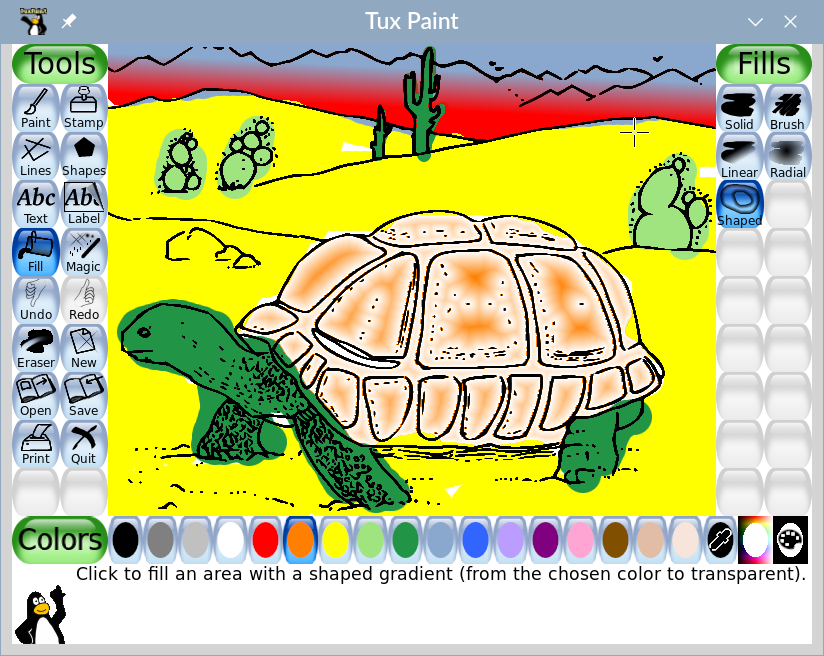
TuxPaint Sample Drawing Video can be viewed here.
TuxPaint program is fun! Try it!
Posted by
VeRTiTO
at
11:54 PM
0
comments
![]()
![]()
Labels: HowTos
HowTo: InkScape Drawing Program Installation
Due to high demand, this very nice vector-based drawing program has been SourceForge.net's Project of the Month a month ago.
What is Inkscape?
Inkscape is a vector-based drawing program, like CorelDraw® or Adobe Illustrator® from the proprietary software world, and Sketch or Karbon14 from the free software world. It is free software, distributed under the terms of the Gnu General Public License, Version 2.
Inkscape is available from Linux, Windows and Mac OS, check the other package installer here.
Inkscape uses W3C SVG as its native file format. It is therefore a very useful tool for web designers and as an interchange format for desktop publishing.
It has a relatively modern display engine, giving you finely antialiased display, alpha transparencies, vector fonts and so on. Inkscape is written in C and C++, using the Gtk+ toolkit and optionally some Gnome libraries.
What is Vector Graphics?
n contrast to raster (bitmap) graphics editors such as Photoshop or Gimp, Inkscape stores its graphics in a vector format. Vector graphics is a resolution-independent description of the actual shapes and objects that you see in the image. A rasterization engine uses this information to determine how to plot each line and curve at any resolution or zoom level.
Contrast that to bitmap (raster) graphics which is always bound to a specific resolution and stores an image as a grid of pixels.
Vector graphics are a complement, rather than an alternative, to bitmap graphics. Each has its own purpose and are useful for different kinds of things. Raster graphics tend to be better for photographs and some kinds of artistic drawings, whereas vectors are more suitable for design compositions, logos, images with text, technical illustrations, etc.
Note that Inkscape can import and display bitmap images, too. An imported bitmap becomes yet another object in your vector graphics, and you can do with it everything you can do to other kinds of objects (move, transform, clip, etc.)
Inkscape Installation
Inkscape installation is fairly easy in Fedora 8 using yum. Yum downloads around 17MB of package files and installs them seamlessly.
~~~~~~~~~~~~~~~~~~~~~~~~~~~
# yum -y install ikscape
~~~~~~~~~~~~~~~~~~~~~~~~~~~
Binary Execution
Alt+F2, inkscape
Inkscape Webshots


More info are available from FAQs.
HTH
Posted by
VeRTiTO
at
11:33 PM
0
comments
![]()
![]()
Labels: HowTos
HowTo: Adobe Flash Player on Fedora 8
Here's a two-step Adobe Flash Player installation on Fedora 8 box.
From an old blog entry here of installing Adobe Flash Player from Fedora Core 6, here's a quick entry on how to install the latest Adobe Flash player on Fedora 8.
If you are using a non-Fedora distro, simply visit this site to download your corresponding installer package. And for Fedora 8 users, proceed below with caution.
Adobe Flash Player Installation
Install latest flash player from Adobe site using linux rpm package like so
Step 1.
# rpm -ivh http://fpdownload.macromedia.com/get/flashplayer/current/flash-plugin-9.0.115.0-release.i386.rpm
Step 2.
If you are using the default Fedora 8 mozilla browser, simply restart firefox and you are good to go. If not, create a soft link for your firefox version like so
# cd /usr/lib/firefox-2.0.0.10/plugins
# ln -s /usr/lib/flash-plugin/libflashplayer.so
Then finally restart firefox.
Related Posts:
Install Adobe Flash Player to Firefox 3 on Fedora 9
Adobe Reader Installation on Fedora
How To Fix No Sound Issue on Firefox from Fedora
Adobe Flash Player Plugin on Fedora 9
How To Install Adobe Flash Player to Firefox 2.x on Fedora 9
Posted by
VeRTiTO
at
10:07 PM
0
comments
![]()
![]()
Labels: HowTos
HowTo: Install Digital Comic Reader
Finally, a cross-platform, open-source CBR and CBZ reader! Read your favorite scanned comic books and graphic novels with Comical's absurdly easy GUI and in-your-face double page display!
Introducing Comical - Open source digital comic book reader
What is digital comic anyway?
Digital comic is an online versions of your favorite comics from the original printed comic papers.
Nifty Features:
* Single-Page or Double-Page display modes.
* Several zoom modes - Fit, Fit-to-Width, Fit-to-Height, Original, and Custom.
* Crisp image scaling with algorithms adapted from FreeImage 3.
* Autodetects double pages scanned together and displays it accordingly.
* Page rotation.
* Full-Screen mode.
* Left-to-Right or Right-to-Left browsing.
* Displays JPG, GIF, and PNG images.
* Supports RAR(.cbr) and ZIP(.cbz) comic book archives
* Supports all encrypted RAR archives as well as ZIP archives with pkzip 2.04g
encryption.
Comical Installation
Installation process requires that livna repo is currently installed from your box. If not and you are currently using Fedora 8, click this, but if you are using Fedora 7, click here. Livna repos supports most Fedora versions.
After a successful Livna repo installation, proceed with the below yum installation
~~~~~~~~~~~~~~~~~~~~~~~~~~~~~~~~~~~~~~~~
# yum -y install comical
~~~~~~~~~~~~~~~~~~~~~~~~~~~~~~~~~~~~~~~~
If you wish to see several list of digital comics (DC) library, you can check out Marvel's DC here.
For free digital comics, grab these and this link too.
Binary Launch: Alt+F2, comical
Sample Web ScreenShots:

Posted by
VeRTiTO
at
1:31 PM
0
comments
![]()
![]()
Labels: HowTos
HowTo: Install 113 Amazing Fedora Games
One hundred and thirteen Fedora linux games!
Yes, you read it right, Linux game lovers, meet 113 Fedora graphical games.
Here are several compiled list of graphical games available from Fedora Gaming project. These Fedora graphical games can be easily installed using RedHat/Fedora yum installation process. The games are all available from Fedora game repositories. Games listed here includes names of the game, game descriptions, game yum package name, game site or wiki info site, yum install commands and several sample videos from YouTube. Some games listed here does not have any sample videos yet from YouTube as of this postings.
Installation of these games can be done smoothly via yum. Specific game requirements would not be covered from here. Basically, as long as you have an internet connection and available disk space, and a nice video card - you would be able to install and play these linux games immediately.
The games are shown here in random manner, without any consideration favorites and likings. However, games with sample videos are listed first.
If sample videos does not appear after a while using Firefox, it is advisable to optimize your browsing settings. This can be done from my recent firefox tips and tricks post from here, and it worked for me.
Are your ready?
List of 113 Fedora Games.
Wormux - 2D Convivial Mass Murder Game
Website: http://www.wormux.org/
Battle your favorite free software mascots in the Wormux arena. With big sticks of dynamite, grenades, baseball bats, and bazookas you can exterminate your opponent in a 2D cartoon style scenery. The goal of the game is to destroy all of your opponents' mascots.
# yum install wormux
BZFlag - 3D multi-player tank battle game
http://bzflag.org/
BZFlag is a 3D multi-player tank battle game that allows users to play against each other in a networked environment. There are five teams: red, green, blue, purple and rogue (rogue tanks are black). Destroying a player on another team scores a win, while being destroyed or destroying a teammate scores a loss. Rogues have no teammates (not even other rogues), so they cannot shoot teammates and they do not have a team score. There are two main styles of play: capture-the-flag and free-for-all.
# yum install bzflag
Flight of the Amazon Queen - http://en.wikipedia.org/wiki/Flight_of_the_Amazon_Queen
It is 1949 and you play Joe King, pilot for hire with his small private plane the 'Amazon Queen'. The game is a spoof of old timey radio adventure serials, and as it begins we find Joe in one of those typical situations. It is 11:58 and 36 seconds and counting, Joe and his date are tied up in an abandoned warehouse ("you really know how to show a girl a good time, Joe!"), and a bomb is set to go off at midnight!
# yum install flight-of-the-amazon-queen.noarch
Scorched3D - Scorched Earth Game
http://www.scorched3d.co.uk/
Scorched 3D is a game based on the classic DOS game Scorched Earth "The Mother Of All Games". Scorched 3D adds amongst other new features a 3D island environment and LAN and internet play. At its lowest level, Scorched 3D is just an artillery game with two+ tanks taking turns to destroy opponents in an arena. Choose the angle, direction and power of each shot, launch your weapon, and try to blow up other tanks. But Scorched 3D can be a lot more complex than that, if you want it to be. You can earn money from successful battles and use it to invest in additional weapons and accessories. You can play with up to twenty four other players at a time, mixing computer players with humans. There's a variety of changing environmental conditions and terrains to be dealt with.
# yum install scorched3d
Rocks and Diamonds - Underground digging game
http://www.artsoft.org/rocksndiamonds/
Dig for treasure and solve puzzles underground, but watch out for falling rocks and strange creatures!
# yum install rocksndiamonds
WesNoth - Turn-based strategy game with a fantasy theme
http://www.wesnoth.org
The Battle for Wesnoth is a turn-based strategy game with a fantasy theme.
Build up a great army, gradually turning raw recruits into hardened veterans. In later games, recall your toughest warriors and form a deadly host against whom none can stand. Choose units from a large pool of specialists, and hand-pick a force with the right strengths to fight well
on different terrains against all manner of opposition.
# yum install wesnoth
WarZone 2100 - Innovative 3D real-time strategy
http://warzone2100.strategyplanet.gamespy.com/
Warzone 2100 was an innovative 3D real-time strategy game back in 1999, and most will agree it didn't enjoy the commercial success it should have had. The game's source code was liberated on December 6th, 2004, under a GPL license (see COPYING in this directory for details). Soon after that, the Warzone 2100 ReDev project was formed to take care of its future.
# yum install warzone2100
Torcs - Open Racing Car Simulator
TORCS is a 3D racing cars simulator using OpenGL. The goal is to have programmed robots drivers racing against each others. You can also drive yourself with either a wheel, keyboard or mouse.
# yum install torcs* torcs-robots torcs-data-cars-extra
GNUchess - GNU Chess game
The gnuchess package contains the GNU chess program. By default,GNU chess uses a curses text-based interface. Alternatively, GNU chess can be used in conjunction with the xboard user interface and the X Window System for play using a graphical chess board. Install the gnuchess package if you would like to play chess on your computer. If you'd like to use a graphical interface with GNU chess, you'll also need to install the xboard package and the X Window System.
Xboard is an X Window System based graphical chessboard which can be used with the GNU chess and Crafty chess programs, with Internet Chess Servers (ICSs), with chess via email, or with your own saved games.
# yum install gnuchess xboard
GNUbg - BackGammon Game and Analyser
GNU Backgammon is software for playing and analysing backgammon positions, games and matches. It's based on a neural network. Although it already plays at a very high level, it's still work in progress. You may play GNU Backgammon using the command line or a graphical interface
# yum install gnubg
Atomix - Atoms and Molecules Game
Atomix is yet another little mind game. You have to build molecules out of single atoms laying around. Of course there is a time limit and the handling is not as easy as you might expect ;-). This game is inspired by the original Amiga game Atomix and uses the GNOME libraries.
# yum install atomix
Frozen Bubble - Frozen Bubble Arcade Game
Full-featured, colorful animated penguin eyecandy, 100 levels of 1p game, hours and hours of 2p game, 3 professional quality 20-channels musics, 15 stereo sound effects, 7 unique graphical transition effects and a level editor. You need this game.
# yum install frozen-bubble
EDITED:
Am grateful to split these blog entry into several blog entries, as per email request by Mr. Thomas Chung. Thanks for your email Mr. Chung, well done on your Fedora contributions too!
All of the above is now considered as Part 1, please read the next part here.
Posted by
VeRTiTO
at
4:46 AM
2
comments
![]()
![]()
Labels: HowTos



