Tux Paint is a free, award-winning drawing program for children ages 3 to 12 (for example, preschool and K-6 in the US, key stages 1 & 2 in the UK). Tuxpaint combines an easy-to-use interface, fun sound effects, and an encouraging cartoon mascot who guides children as they use the program.
Tuxpaint drawing program encourages kids' drawing creativity and experimentation. Allowing children to be creative in a risk free atmosphere. This Tuxpaint drawing program also increases and promotes artistic and creative confidence of kids.
Tux Paint is completely free software, released as “Open Source” software, under the provisions of the GNU General Public License (GPL). This means you may download it and install it on as many machines as you wish, copy it for friends and family, and give it to your local schools. In fact, we encourage this!
Tuxpaint is currently being used by many schools from different places and country, check them out here. Online reviews of Tuxpaint has been siginigicant with the its previous releases. You can read more online reviews from here.
TuxPaint Installation
Tuxpaint requires a minimum level of hardware requirements, so this would not be a problem on most modern systems today. TuxPaint installer is available on many OS distributions and versions of Linux, Mac OS X and Windows. With Fedora 8, tuxpaint installation can be done easily using yum.
~~~~~~~~~~~~~~~~~~~~~~~~~~~
# yum -y install tuxpaint
~~~~~~~~~~~~~~~~~~~~~~~~~~~
Binary Launch:
Alt+F2, tuxpaint
TuxPaint ScreenShots
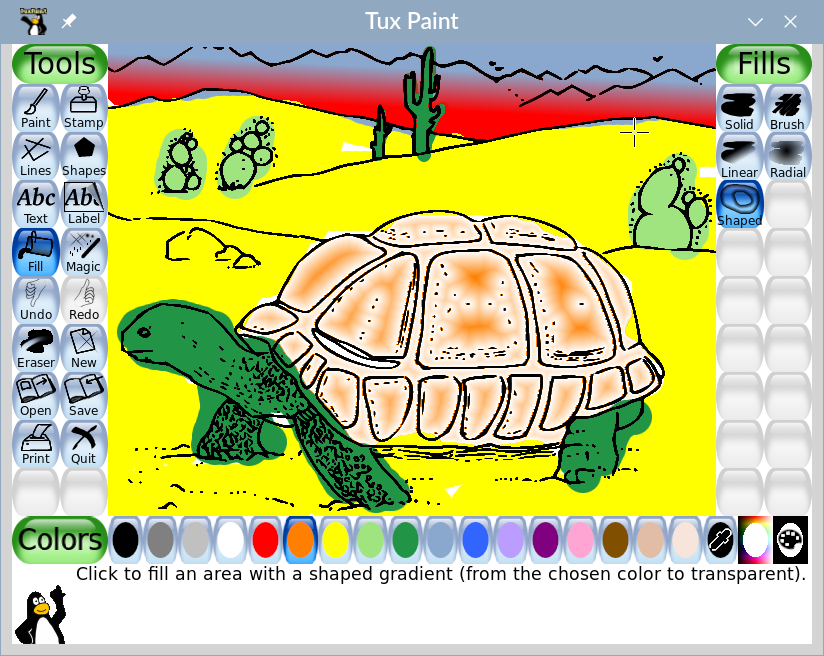
TuxPaint Sample Drawing Video can be viewed here.
TuxPaint program is fun! Try it!
Subscription
Categories
- HowTos (612)
- Linux Devices (40)
- Linux Diggs (620)
- Linux News (1541)
- Linux Videos (24)
Recent Posts
Blog Archive
-
▼
2007
(340)
-
▼
December
(38)
- Holiday Linux
- HowTo: Chikka messenger over GAIM Pidgin Messenger
- HowTo: Rename Multiple Files Without A Script
- HowTo: KDocker/AllTray - System Tray Docking
- HowTo: Thunderbird - News/Feed Reader
- HowTo: ThinFeeder - RSS/RDF/Atom Aggregator
- HowTo: Sage - Firefox Feed Reader Extension
- HowTo: Snownews - RSS/RDF Newsreader
- HowTo: Planet - RDF/RSS/Atom Feed Aggregator
- HowTo: Liferea - RSS/RDF Feed Reader
- HowTo: Blam - RSS/RDF Feed Reader
- Switching Hospital Systems to Linux
- HowTo: CSS Editor and Validator Install
- HowTo: Ebook Reader Install
- vertito's blogspot anniversary
- HowTo: Install 113 Amazing Fedora Games Part 8
- HowTo: Install 113 Amazing Fedora Games Part 7
- HowTo: Install 113 Amazing Fedora Games Part 6
- HowTo: Install 113 Amazing Fedora Games Part 3
- HowTo: Install 113 Amazing Fedora Games Part 2
- HowTo: Thunar File Manager
- HowTo: LeafPad Extremely Fast Text File Editor
- HowTo: View Bzipped file On-The-Fly
- HowTo: TuxPaint Drawing Program Installation
- HowTo: InkScape Drawing Program Installation
- HowTo: Adobe Flash Player on Fedora 8
- HowTo: Install Digital Comic Reader
- HowTo: Install 113 Amazing Fedora Games
- HowTo: Translate Find Statements to Perl Codes
- HowTo: Single Step VirtualBox Installation on Fedo...
- CLI Tip: Control Terminal Keystroke Combinations
- CLI Tip: Clearing Terminal Screen
- HowTo: Linux Aliasing Aliases
- HowTo: Move Multiple Files Recursively
- HowTo: Rename multiple files recursively
- HowTo: Strip Non-Directory Path Suffix from FileName
- HowTo: Generate Pronounceable Random Passwords
- HowTo: Determine RedHat and Fedora release version
-
▼
December
(38)
Tuesday, December 4, 2007
HowTo: TuxPaint Drawing Program Installation

Subscribe to:
Post Comments (Atom)
ILoveTux - howtos and news | About | Contact | TOS | Policy



0 comments:
Post a Comment