Powerful linux file managers have been around for quite long time. They have revolutionized how file management can easily be done inside Linux X. This has been possible with the continuous stable development of Linux X features and stability. Current file managers have offered a lot of feature-rich and powerful file manager intuitive interface and functions. File managers distributed together KDE, GNOME and XFCE have done a well done work indeed.
Now, here's the newest released of extremely fast and feature-rich but lightweight linux file manager.
PCMan File Manager
PCMan File Manager is an extremely fast and lightweight file manager which features multi tabbed browsing and user-friendly interface at the same time. PCMan is a powerful file manager but slim in memory resource usage and feature a multi-tab functionality that suits your heavy file operation needs while enjoying your low powered PC linux desktops. PCMan's file management interface behaves with a unique combination based from multi world of file manager like nautilus, windows explorer while offering the functionality feature similar to firefox multitab browser.
PCMan File Manager Installation in Fedora
# yum -y install pcmanfm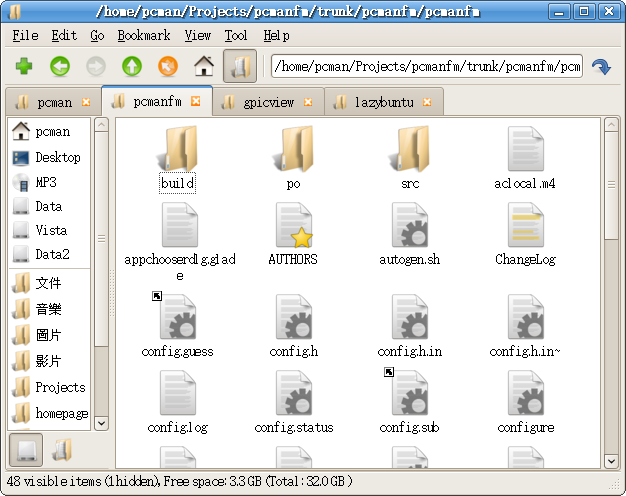
PCMan's Highlighted Features
- Extremely fast and lightweight
- Can be started in one second on normal machine
- Tabbed browsing (Similiar to Firefox)
- Built-in volume management (mount/umount/eject through HAL)
- Built-in file searching utility (GUI frontend for the UNIX find + grep command)
- Drag & Drop support
- Files can be dragged among tabs
- Load large directories in reasonable time
- File association support (Default application)
- Thumbnail for image files
- Bookmarks support
- Handles non-UTF-8 encoded filenames correctly
- Provides icon view, compact view, and detailed list view
- Standard compliant (Follows FreeDesktop.org)
- Clean and user-friendly interface (GTK+ 2)
More PCMan File Manager info can be viewed here.




0 comments:
Post a Comment