Do you need a desktop popup alert when somebody is trying to bruteforce your SSH service?
How to be alerted from X Desktop when specific matching words appears from specific logs?
How to popup an alert when matching phrases are met from log files?
A quick entry on how to be alerted from X windows via popups when monitoring log files without opening a browser monitoring page, viewing graphs, viewing log files and reading email alerts.
MetaMonitor is a simple program written for KDE, which watches the syslog's or metalog's log file and pops up the window whenever the new message comes. You can specify the log file to watch, popup trigger settings and matching regular expressions for parsing log lines, so you can watch other than log files too.
In other words, MetaMonitor is a linux tool which watches specific or customized log files and pops up the window whenever the new matching alert message comes.
Here are some key features of "MetaMonitor":
· Ability to monitor Syslog's, Metalog's or custom file
· Ability to change default regular expression for parsing the logline
· Ability to change interval between single file checks
· Ability to communicate via DCOP
· Ability to configure popups (groupping, lifetime)
Metamonitor Installation
To install metamonitor, simply install it using yum .
# yum -y metamonitor
After successful installation, metamonitor appears from Application/System. You can call metamonitor binary by issuing
# metamonitor
Popup Alert for SSH Failed Attempts
You can use this metamonitor to monitor your SSH lof file. Say you want to be alerted for any refused SSH connections, simply follow these simple steps.
1. Enter a matching phrase of for specific message like
refused
2. Specify SSH log file like
/var/log/secure
3. Choose any other trigger alert, message, appearance and alert themes.
Now, try to connect from another box going to your linux box via ssh. That box should not be authorized for any ssh connections.
That's all.
PopUp Screenshot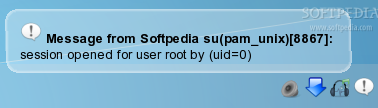
Sample MetaMonitor Option ScreenShot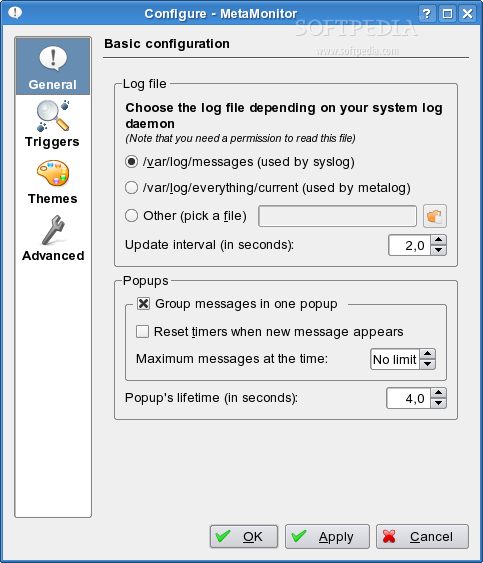
More Screenshot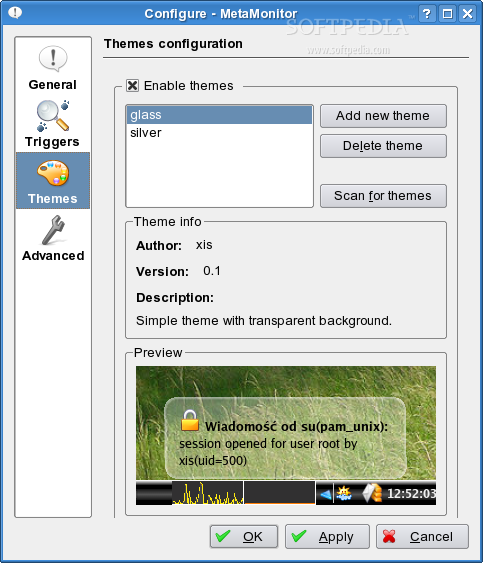
Enjoy.
Subscription
Categories
- HowTos (612)
- Linux Devices (40)
- Linux Diggs (620)
- Linux News (1541)
- Linux Videos (24)
Recent Posts
Blog Archive
-
▼
2008
(2301)
-
▼
January
(49)
- HowTo: Brasero
- HowTo: ISOs Management for Fedora
- HowTo: Install Nmap with GUI FrontEnd
- HowTo: Create and Manage Genealogy Family Tree via...
- HowTo: Install KFTPGrabber FTP Client
- HowTo: Install FileZilla 3 on Fedora 8
- HowTo: Be Alerted via Popups When Monitoring Log F...
- HowTo: Mount Windows Drive From Linux GUI
- HowTo: Delete Files With 0K Filesize Recursively
- HowTo: Changing Interface's MTU Size
- HowTo: Create Vanishing Virtual Drive
- HowTo: Install Identity.pub Into Remote Machines
- HowTo: Check and Mark Bad Block Of Hard Disk
- HowTo: Install Linux Hardware Browser
- HowTo: Basic RPM Package Queries And Usage
- HowTo: Rebuild Locked Out RPM Database
- HowTo: Display RPM Packages Installed Last Month
- HowTo: Display and List Out All Package Files Rece...
- HowTo: Identify Source Package Name Of A File or F...
- HowTo: Delete Extra Spaces Between Words From Files
- HowTo: Find Hidden Directory Folders Recursively
- HowTo: Create Hidden Directory Folder
- HowTo: Print Only Lines of Text File with N charac...
- HowTo: Sort Files by FileSize and What Else?
- HowTo: Squeezed Out Multiple Lines From Text File
- HowTo: Prevent Binary Execution From Mounted Device
- HowTo: Determine Domain's Expiration Date From Lin...
- HowTo: Create and Overwrite Existing Alias
- HowTo: Get MAC Address of PCs Around
- HowTo: List Out Hidden Files and Hidden Directory ...
- HowTo: Identify Valid Login Shells
- HowTo: Deny User from Logging Into Your System
- HowTo: Remove Tabs From Text Files Completely
- HowTo: Convert Tabs In Each File To Spaces
- HowTo: Install and Say Cheese
- HowTo: Install HomeBank and Manage Personal & ...
- HowTo: Install Mind-Mapping LabyRinth Tool
- HowTo: Install VMWare Server on Fedora 8
- HowTo: Install VMWare Workstation on Fedora 8
- HowTo: Virtual PCLinux 2007 via VirtualBox over Fe...
- HowTo: Enable PortMap on Fedora 8
- HowTo: Linux Hardware Lister Tool - LsHw
- HowTo: Install Bandwidth Shaper - Trickle on Fedora
- HowTo: VnStat Long-Term Traffic Monitoring via CLI
- HowTo: Install NetSpeed Traffic Monitoring Applet
- HowTo: Install IPTraff LAN Monitoring Tool
- HowTo: Install Ibmonitor Interface Bandwidth Monitor
- HowTo: Install IfTop Bandwidth Monitoring Tool
- HowTo: Fedora WordPress Installation
-
▼
January
(49)
Wednesday, January 30, 2008
HowTo: Be Alerted via Popups When Monitoring Log Files

Subscribe to:
Post Comments (Atom)
ILoveTux - howtos and news | About | Contact | TOS | Policy



0 comments:
Post a Comment