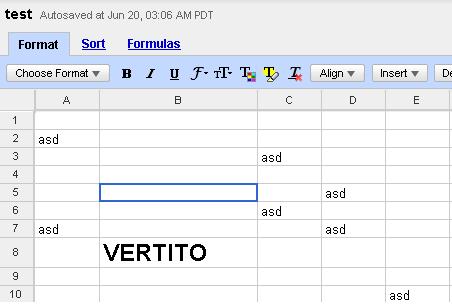Yes, a humbly notebook she is. Her name's HP zd8342ea notebook, she just turned 7 months old, born last November 2005 in Dubai DutyFree Shopping mall, took me years of dreaming these wonderful moments with her. A breed from Hewlett Packard Pavillion clan, that has roamed mountains of companies around the globe and still achieving continuous credibility of satisfactory-producing genes commonly distributed throughout these technology lands.
I still remember...
Three hours of pain-staking walking labor inside DDFS mall, trying to choose which one would capture my very own dull mind and would inevitably convince me of these feature-enriched built-in choices of factors that were all overly up close and personally displayed.
Never mind the once-in-a-lifetime millionnaire coupon ticket that comes with her as this predefined non-production notebook customizations, that was amazingly-built, has provided me endlessly joyful sleepless nights, awakening my sleeping molecular bed of thinking-cells during those months of stay with her....
Have served her my best. Have spoonfed her different operating systems distro, customization setups targeted on gaining maximized resource throughput as well, 11 burning OS to be precised. It was fun feeding her dumb hungry-liking interrupts and data sockets with 1s and 0s. Reviving her empty memory and non-colliding hyperthreaded-enabled processors was unimaginable happy hours. On which, returns all favor to her during these six months...and I must admit, yours truly is a sole witness here.
Sad but true.
My desires and interests of letting her go for adoption at her early age was not an easy one for me.
SOLD!
My HP zd8342ea (series 8000), farewell then...I'll see you at cyber space!
Her at a Glance :
HP Pavilion zd8342EA Notebook PC (EL028EA#ABV)
Microsoft® Windows® XP Home Edition
supporting Hyper-Threading Technology, Intel® SpeedStep® technology
3.20 GHz
512 MB
80 GB
DVD Writer Dual Format (+/-R +/-RW) with Double Layer support
ATI MOBILITY RADEON X600 graphics
12-cell Lithium-Ion (Li-Ion) battery
54g™ 802.11b/g WLAN
290 mm (L) x 398 mm (W) x 50 mm (H)
4.22 kg (9.3 lbs)
Inner ones, specs and details:
Processor, Operating System and Memory
Operating System Installed
By Default: Microsoft® Windows® XP Home Edition
Current: Fedora Core Linux 5, PCLinux OS 0.92, Ark Linux beta RC2
Processor
Intel® Pentium® 4 Processor 640
processor technology
supporting Hyper-Threading Technology, Intel® SpeedStep® technology
processor speed
3.20 GHz
System Bus
800 MHz Bus speed
Cache
Level 2 cache 2 MB
Standard Memory
512 MB upgradeable to 2GB
Memory Type
DDR2 533 MHz
memory layout
(2 x 256 MB)
Maximum Memory
Supports up to 2 GB DDR2 memory
Internal drives
Internal Hard Disk Drive
80 GB
Hard disk controller
EIDE hard drive, ATA 100
Hard Disk Drive Speed
4200 rpm
optical drive type
DVD Writer Dual Format (+/-R +/-RW) with Double Layer support
System features
Memory card device
Digital Media Reader (6 in 1) (xD, SD, Smart Media, Memory Stick, Memory Stick Pro, Multimedia Card)
External drive bays
HP USB Digital Drive
Network interface
10/100 LAN Ethernet integrated
Wireless Technologies
54g™ 802.11b/g WLAN
Wireless capability
Bluetooth® wireless networking
External I/O Ports
1 VGA port; 4 USB 2.0 ports; 1 IEEE-1394; 1 RJ 11 modem connector; 1 RJ 45 Ethernet connector; S-video TV out; Remote control infrared port (Remote Control optional); 1 Headphone-out, 1 Microphone-in ports; Cable docking connector
video capture interface
IEEE 1394 Interface
Expansion Slots
One ExpressCard/54 slot (also supports ExpressCard/34)
Display size
17" WXGA+ High Definition BrightView Widescreen
Display resolution
1440 x 900
Video adapter
ATI MOBILITY RADEON X600 graphics
Video RAM
128 MB dedicated video memory
Video adapter, bus
PCI Express®
Handheld Remote Control
HP Mobile Remote Control
Internal Audio
3D Sound Blaster Pro compatible sound 16 bit integrated
Speakers and microphone
Altec Lansing® speakers
power supply type
180 W AC Power Adapter
Battery Type
12-cell Lithium-Ion (Li-Ion) battery
Software
Software - Productivity & Finance
Microsoft® Works 8.0
Included/Pre-installed Software
Microsoft® Internet Explorer 6.0; Microsoft® Outlook® Express; Adobe® Reader 5.0
optical drive driver software
InterVideo WinDVD 5.0; Sonic™ Digital MediaPlus 7.0: Sonic™ RecordNow; Sonic™ MyDVD; Sonic™ Easy Archive; Sonic™ Express Labeler; Microsoft® Windows® Media Player 10; Apple iTunes; Apple QuickTime; HP Image Zone Plus
Software - Education / Reference / Entertainment
InterVideo Home Theater™
Software Included
Symantec™ Norton Internet Security™ 2005 (60-day liveupdate); Notebook Help & Support
dimensions / weight / warranty
Weight
4.22 kg (9.3 lbs)
Dimensions (w x d x h)
290 mm (L) x 398 mm (W) x 50 mm (H)
Maximum Dimensions (W x D x H)
465 x 190 x 365 mm
Toshiba, here I come.
in life:
Happy with HP,..now let us see the world from Toshiba...